Speed is more important than ever
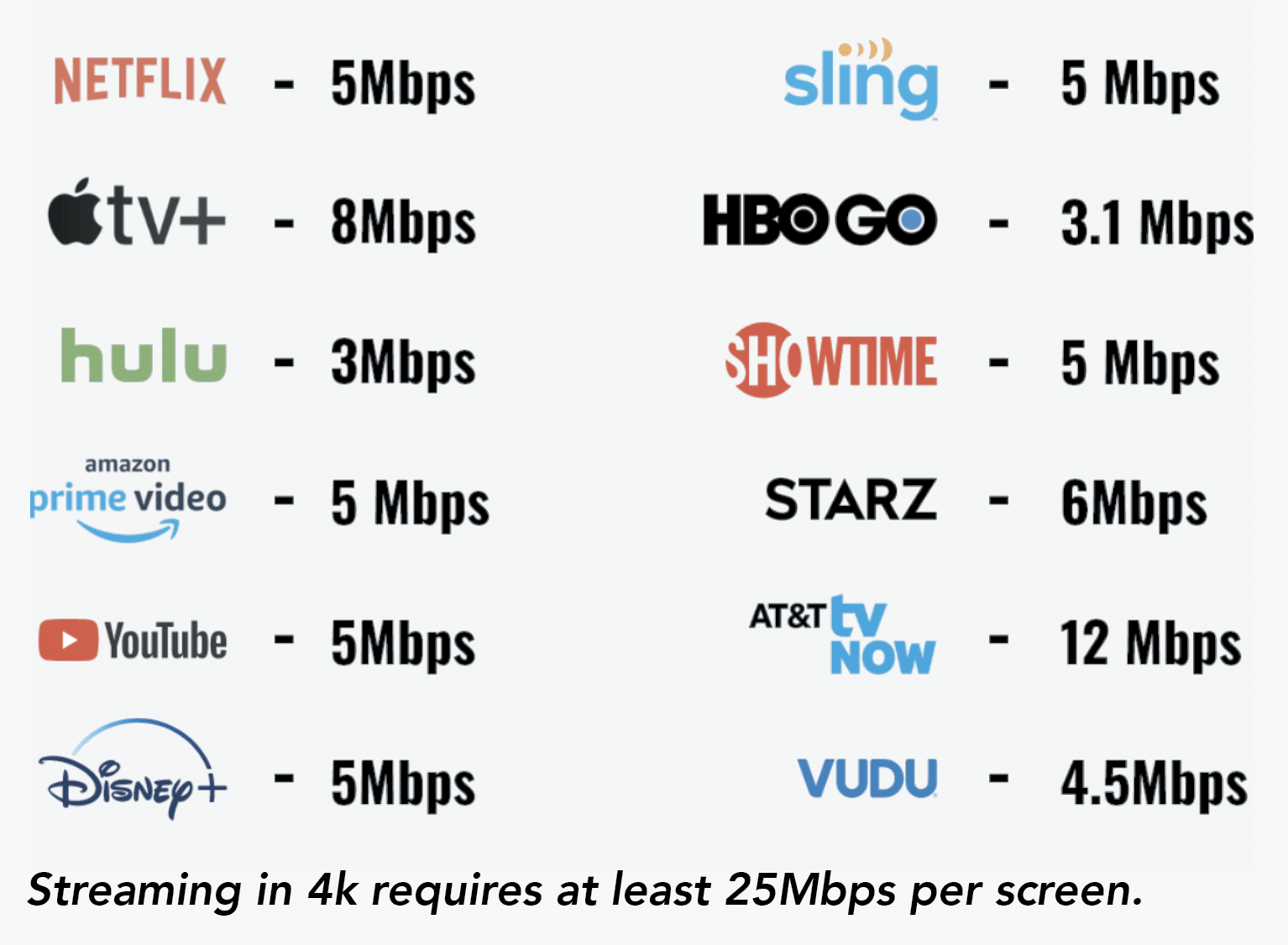
In 2022, having fast, reliable internet in our home is essential for staying connected to family, working, schooling, and, of course, entertainment. We connect more devices than ever to Wi-Fi; including smart phones, tablets, laptops, cameras, and a growing list of smart-home devices. Many devices like thermostats, doorbells, and security cameras 24/7. Technology is amazing and we love what it can add in our lives, but sometimes it seems like we’re not getting the speeds we should be. It never fails it seems to be at the most inconvenient times—during important meetings, uploading files, trying to get to the next level on our favorite videogame, or streaming the new episode of Yellowstone. There are many reasons we can experience lagging or buffering. Some of those can be on a service provider’s side, such as equipment failure or outages. Others stem from issues inside our home. Knowing what some of those things are can help us avoid interruptions and customer service calls.
One of the most important things to know about your home internet connection is the difference between bandwidth and speed. They are often used interchangeably, but do mean different things. We like the metaphor of a water pipe to show the difference, shown in the image above.
Streaming services like Netflix, Hulu, Prime Video, and YouTube are the hogs of internet bandwidth. Certain minimum speeds are needed to enjoy different types of online activities like streaming. Streaming companies typically publish minimum speeds for the different levels of video quality standard definition (SD), high definition (HD) and ultra-high-definition/4K. We have added some exmples to the left.
Two thing to keep in mind, are that these are minimum values, which means that even a slightly faster internet package than the one recommended by these streaming services would likely give you better video performance. The other is that these are PER DEVICE. For example if your internet plan is $50 for 25Mb, streaming Netflix in HD on two tv’s could eat up 10mbps of your plan at minimum. Your other connected devices like tablets, computers, smart phones, and cameras could take up the remaining and still need more to function smoothly.
Is your device slowing things down?
The device you’re using to connect to the internet can play a role in your internet speed. Apple and Android-based smart phones and tablets have maximum Wi-Fi speeds that they are capable of supporting. If you connect using a smart phone that’s more than three years old, you may not get an accurate picture of the download and upload speeds you’re getting in your home. The same goes for any device you use to connect to the internet.
There are way too many devices to provide a comprehensive list here, but the first thing you should do is determine which Wi-Fi standard your device supports, which determines speed. If it’s three or more years old, it likely supports the 80211 b, 80211 a/g, or 80211n standard. If it’s a new device, it likely supports the 802.llac or 802.llax (also known as ‘Wi-Fi 6’) standard. The next section provides details on the maximum speed supported by each of these Wi-Fi standards.
• 802.llb – 11 Mbps
• 802.11 a/g – 54 Mbps
• 80211n – 150 Mbps
• 802.11 ac – 866.7 Mbps
• 802.llax (Wi-Fi 6) – 2+ Gbps
Is your router slowing things down?
Another factor that could be slowing down your speed is your router, especially if your router is three or more years old. The Wi-Fi industry is constantly updating its technology to provide users with better performance, so new routers simply work better. They’re faster and provide more reliable connections. With Kanokla’s Managed Network service, our top-rated, protected routers ensure you don’t have to worry about your router being the cause of any slowness.
Wi-Fi signals can be affected by obstacles in your home (e.g., large mirrors and concrete walls) as well as other devices in your home that might be transmitting wireless signals (e.g., baby monitors, cordless phones, etc.) that can cause interference and result in a slower speed.
Don’t hesitate to reach out to us if you have concerns about your home network connection. We want you to have the best experiences and connection using technology.